Description:
This smart weather station with clock collects weather data via internet to display weather information, time, date, temperature and humidity based on its location.Every main machine connects up to three auxiliary machines. Place the auxiliary machine indoor oroutdoor, the collected data will be transmitted and displayed to the main machine indoor. You can also configure and control it via your phone, and check the weather data, indoor/outdoor temperature history data from the APP or the main machine indoor.
Specification:
Screen color: color screen
Temperature display unit: °C /°F
Humidity display unit: RH%
Temperature range: -20℃一60℃ Humidity Accuracy:±0.5 ℃
Humidity range: 0%-99% Temperature Accuracy:±2 %RH
Operational temperature range: -20℃一60℃
Output: USB-A 5V 1A
Input: Micro USB 5V 2A
Communication way: Wi-Fi(2.4G)+BLE module
Power supply of the auxiliary machine: 3V 1000mA, CR2477 button cell
Standby Current: 6uA for auxiliary machine
Standby Time: 6 months for auxiliary machine
communication frequency for auxiliary machine:433MHz
Communication distance for auxiliary machine:80M(Empty outdoor environment)
Package Include:
Main machine×1
Power cable×1
Auxiliary machine×1
User guide×1
Adapter×1
FAQ:
1. The device cannot be connected?
① Please put the router, device and mobile phone in the same area (as closely as possible).
② Please make sure your Wi-Fi signal is strong or usable at least.(only 2.4GHz Wi-Fi network is supported)
③ To connect to a different smartphone or Wi-Fi network, please long-press to re-enter Wi-Fi connecting
mode.
2. What iif weather data not available or accurate?
Please reconnect the Base Unit with 2.4G WiFi first, the weather data will be auto obtained and refresh after
the network available;weather data will be updated every 15 minutes,please make sure allow Smart
Life(App) to access your location for an accurate data.
Customer service team 7*24 online for troubleshooting.
3. Sensor data does not display on Base Unit/Sensor is disconnected?
①Please keep devices at least 3ft/9m away from electronics like TVs,computoters,microwaves,etc. Pay
attation to the working distance.
②Long press the button on Sensor, check if there is a red spot shown(Battery run out if no red spot )
③Press the “SYNC/PAIR” button on Base Unit ,and then press button on Sensor to synchronize the data
with Base Unit to display.
4. Fail to synchronize Base Unit with Sensor?
①Long press the “SYNC/PAIR” button on Base Unit to clear all channels connected before and enter sync
mode.You will hear beep for three time to show you are under sync mode.
②Then press and hold the button of remote sensor, beep one time to show sync succeed.A Base Unit
able to paired with up to 3 Sensors.












SHOW MORE






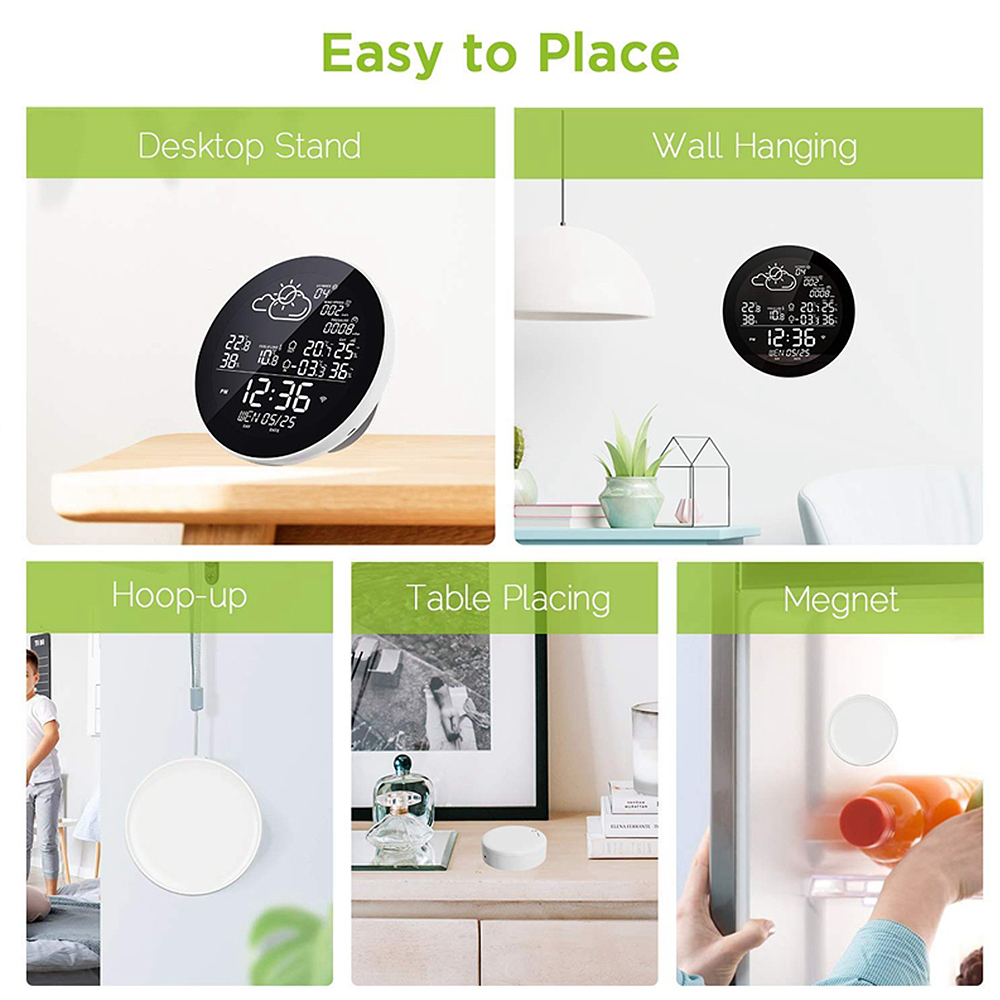











Reviews
There are no reviews yet.